A Complete Guide to Start Your Career as Video Editor in 2024
Outline
What's Included
Class 1: Introduction to Video Editing
- Overview of video editing software (e.g. Adobe Premiere Pro, Final Cut Pro)
- Understanding video editing principles and workflow
- Setting up a project and importing media
Class 2: Organizing and Reviewing Footage
- Importing and organizing media
- Reviewing and labeling footage
- Creating a rough cut and assembling a timeline
Class 3: Basic Editing Techniques
- Cutting, trimming, and arranging clips
- Adding transitions and basic effects
- Working with audio (syncing, editing, and mixing)
Class 4: Advanced Editing Techniques
- Multi-camera editing and syncing
- Color correction and grading
- Advanced audio techniques (ducking, EQ, and compression)
Class 5: Visual Effects and Motion Graphics
- Introduction to visual effects (VFX) and motion graphics
- Using built-in effects and plugins (e.g. After Effects)
- Creating titles, credits, and lower thirds
Class 6: Advanced Color Grading and Finishing
- Advanced color grading techniques
- Working with LUTs and color profiles
- Finalizing and exporting a project
Class 7: Sound Design and Music Composition
- Sound design principles and techniques
- Creating and editing sound effects
- Music composition and scoring for video
Class 8: Final Project and Portfolio Development
- Applying learned skills to a final project
- Developing a portfolio and showreel
- Tips for working with clients and delivering final projects
WHO IS THIS FOR?
- Beginners: Perfect for those new to video editing or feeling overwhelmed by editing software.
- Content Creators: Ideal for individuals seeking to enhance the quality and professionalism of their videos for platforms like YouTube and social media.
- Small Business Owners: Valuable for entrepreneurs looking to create engaging video content for marketing campaigns, tutorials, and product demonstrations.
- Hobbyists: Welcoming enthusiasts who want to explore video editing as a creative outlet or preserve memories through multimedia.
What are they saying?


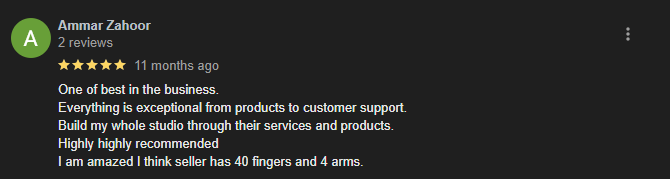





Ask anything, anytime.
FAQ
Is it for beginners?
Yes, This series is for both beginners and experts who want to upgrade their skills.
Do I need any prior experience in video editing to take this course?
- No prior experience is necessary! This course is designed for beginners, but it also covers advanced techniques for those who want to deepen their skills.
What about the payment?
We are accepting Easypaisa and Jazzcash.
What equipment do I need for the course?
All you need is a computer or laptop with the software installed. Additionally, having a decent internet connection for streaming videos and downloading course materials will be beneficial.
How long will it take to complete the course?
The course is self-paced, so it really depends on your schedule and how much time you can dedicate to learning each week. On average, students complete the course in [insert average duration], but you can take more or less time as needed.
Last Date 28 April, Enroll Now
Enrollment for this course closes on April 28th. Ensure you enroll before this date to secure your spot and embark on your journey into the world of video editing. Don't miss out on this opportunity to learn valuable skills and unleash your creativity. Enroll now to start your adventure!
